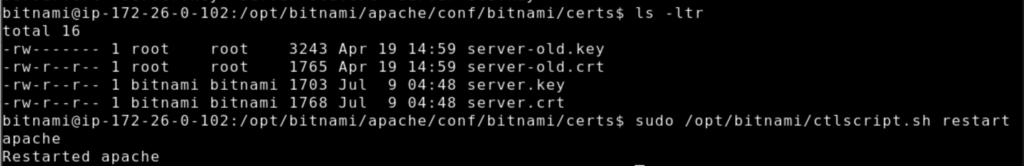In this blog, we will cover how to install let’s encrypt SSL certificate for AWS Lightsail WordPress bitnami instance.
Pre-requisites
SSH access to WordPress site. Default WordPress location is:
/opt/bitnami/wordpress
Please ensure that the WordPress and Site URLs are set to your domain name e.g. http://yourdomain.com
Create Let’s Encrypt Certificates
You can install some wordpress plugin like “WP Encryption” and use the free version to generate and download Let’s Encrypt certificates for your domain. You can download the CRT and PEM file and rename them as server.crt and server.pem
Upload SSL certificates to WordPress Bitnami Site
Upload the certificate and pem key file to server under this location: /opt/bitnami/apache/conf/bitnami/certs
You can delete or rename existing default certificate and pem file if needed. Change the ownership of certificate and PEM file to bitnami user by using the following command:
chown bitnami:bitnami server.*
Update WordPress Config file
Update wp-config.php file and change http to https i.e.
define( 'WP_HOME', 'https://yourdomain.com/' );define( 'WP_SITEURL', 'https://yourdomain.com/' );
Restart Apache Service
sudo /opt/bitnami/ctlscript.sh restart apache
Output should look similar to this: