Delete multiple jobs in Kubernetes

In this blog, we will cover how to bulk delete multiple jobs in Kubernetes. A Kubernetes Job creates one or more Pods and when the specified number of successful runs are complete, the task is considered as complete. To delete a Job, we will need to clean up the Pods it creates. Bulk Delete Jobs […]
Create User in InfluxDB without Operator Token
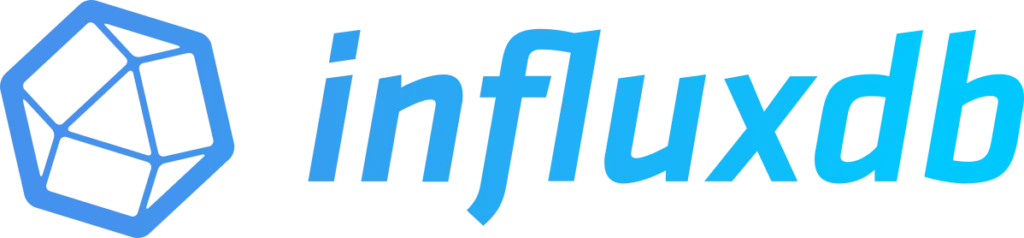
In this blog, we will cover how to create user in influxdb without operator token. This is useful when you do not have access to the initial user’s token or you are unable to create an operator token for some other reason. In addition, new user cannot be added via UI and you will have […]
Route UDP traffic in Kubernetes cluster (EKS)
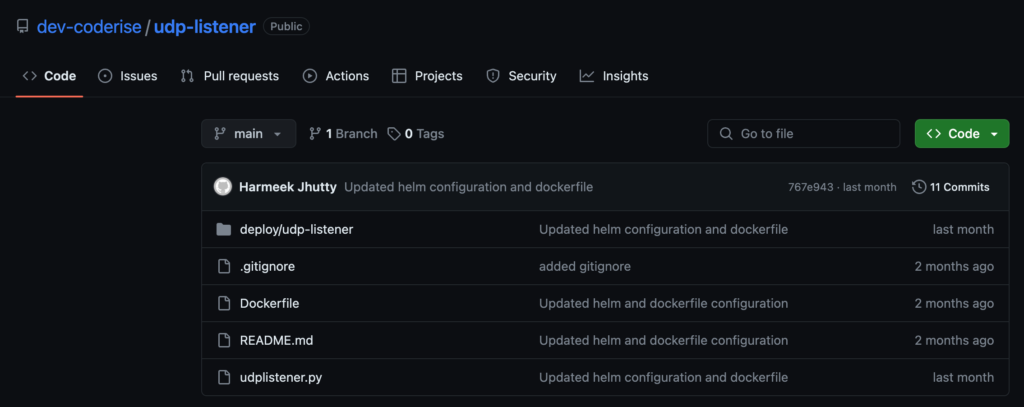
We have created a custom Docker image that can route UDP traffic in a Kubernetes cluster (Amazon EKS). The Docker image includes a Helm chart that can be used to deploy a UDP application to a Kubernetes cluster. The UDP listener service listens on the specified UDP port and outputs to the container log. The […]
Enable Anonymous access for Grafana
Grafana includes a built-in user authentication system enabled by default. In some cases, we need to enable anonymous access for grafana. To enable anonymous access, you can perform the following steps. Grafana Environment In our case, Grafana is running in a Kubernetes cluster on AWS but similar steps should apply for other environments. Update grafana.ini […]
Install Let’s Encrypt SSL certificates for AWS Lightsail WordPress bitnami instance
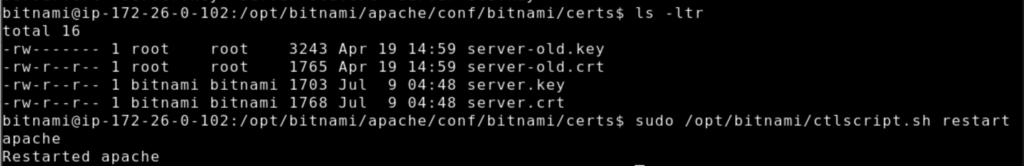
In this blog, we will cover how to install let’s encrypt SSL certificate for AWS Lightsail WordPress bitnami instance. Pre-requisites SSH access to WordPress site. Default WordPress location is: /opt/bitnami/wordpress Please ensure that the WordPress and Site URLs are set to your domain name e.g. http://yourdomain.com Create Let’s Encrypt Certificates You can install some wordpress […]
Install AnyDesk on Ubuntu 22.04 using CLI
Recently, we had to provision a g4dn.16xlarge AWS instance and install anydesk on Ubuntu for running some AI/MLOps workloads for one of our clients. One of the requirement was to setup AnyDesk client to install custom vendor software on the instance. Here are the commands we used: Update and Upgrade Apt Package Manager sudo apt […]
