
We recently helped a client migrate ten of his wordpress sites from shared hosting to Ingress Amazon EKS cluster. One of the requirement was to setup a single EKS cluster with one database for all sites. During migration, we hit a couple of issues around Ingress resources and configuring it to use SSL certificates from Amazon Certificate Manager (ACM). In Part 1 of this blog series, we will cover the Ingress setup for EKS. In Part 2, we will talk about ACM and discuss SSL redirect from http to https.
Pre-requisite: In order to support multiple domains, you will need to install the AWS ALB Ingress Controller as documented here -> LINK
The AWS ALB Ingress controller is a controller that triggers the creation of an ALB and the necessary supporting AWS resources whenever a Kubernetes user declares an Ingress resource on the cluster. The Ingress resource uses the ALB to route HTTP[s] traffic to different endpoints within the cluster. The AWS ALB Ingress controller works on any Kubernetes cluster including Amazon Elastic Container Service for Kubernetes (EKS).
Ingress Amazon EKS Cluster | Resource Setup
Step-1: Create ingress.yaml using the following code as reference:
apiVersion: extensions/v1beta1
kind: Ingress
metadata:
annotations:
alb.ingress.kubernetes.io/listen-ports: ‘[{“HTTP”: 80}]’
alb.ingress.kubernetes.io/scheme: internet-facing
kubernetes.io/ingress.class: alb
labels:
app: coderise-io
name: ingress
spec:
rules:
– host: api.domain1.io
http:
paths:
– backend:
serviceName: domain1-wordpress
servicePort: 80
path: /*
– host: domain2.com
http:
paths:
– backend:
serviceName: domain2-wordpress
servicePort: 80
path: /*
Step-2: Apply the ingress resource by running the following command:
kubectl apply -f ingress.yaml
Step-3 Validate it by running this command:
$kubectl get ing
NAME HOSTS ADDRESS PORTS AGE
ingress api.domain1.io,domain2.com 7e7d2kda-default-ingress-e8c7-17572d31078.us-west-2.elb.amazonaws.com 80 23h
Step-4: Update Route-53 by creating a new A record set pointing to the ALB i.e. 7e7d2kda-default-ingress-e8c7-17572d31078.us-west-2.elb.amazonaws.com
Step-5: Test it by browsing to http://api.domain1.io/ or http://domain2.com/
—–
Full details on installing WordPress on EKS are detailed here
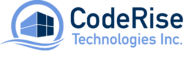














[…] Ingress resource for hosting multiple sites on single Amazon EKS cluster – Part 1 […]