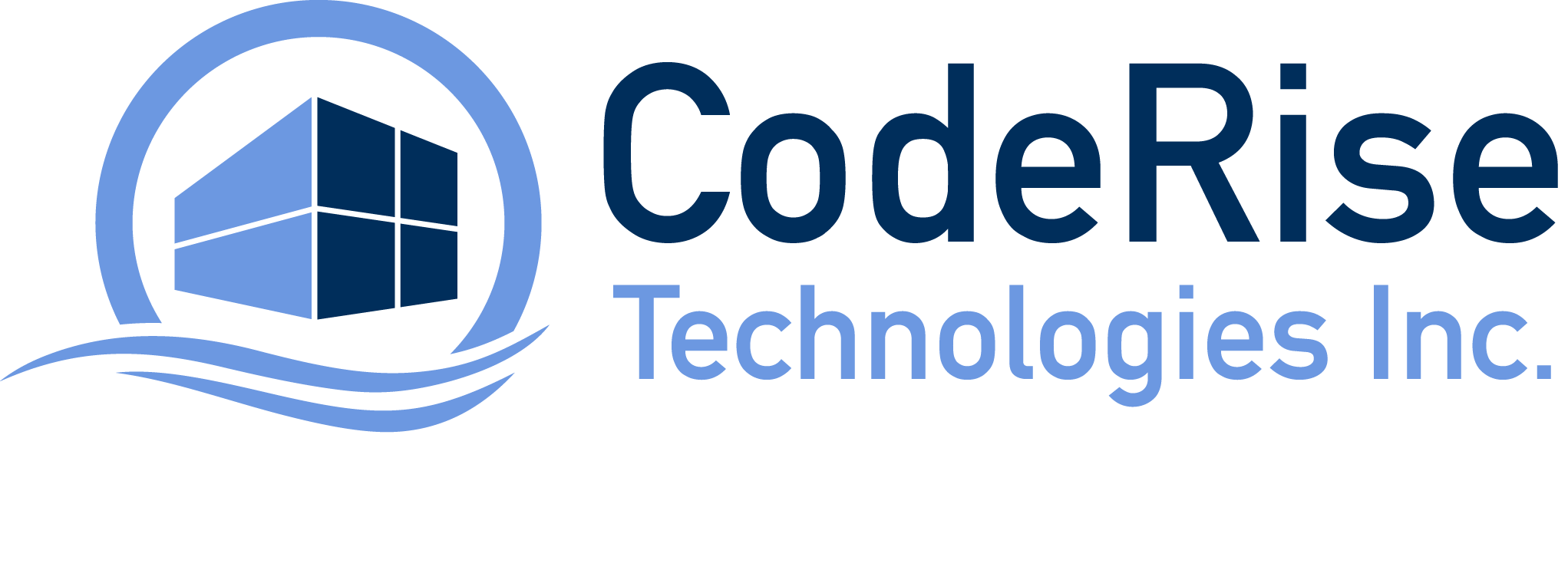Minikube is a tool written in Golang to set up the kubernetes cluster locally on the machine.It will require virtualization to be enabled for Operating System. It supports Container Network Interface (CNI Plugins), Domain Name System, Kubernetes Dashboard, Ingress for load balancing, Config Maps and Secrets and Container runtime which can be docker or rkt.
There are many solutions available for setting up Kubernetes cluster for different environment. To get start with the Kubernetes, Minikube is one of the most preferred option.Virtual Machine will be required to run minikube locally on machine.In previous blog, we explained how to setup the Kubernetes Cluster on Azure Container Service. You can visit the blog here. For more information about minikube visit this link.
Install a Hypervisor:
Check if CPU supports hardware virtualization: ( If value > 0 then it supports)
| $ egrep -c ‘(vmx|svm)’ /proc/cpuinfo |
Download VirtualBox:
| $ curl -LO http://download.virtualbox.org/virtualbox/5.2.0/virtualbox-5.2_5.2.0-118431~Ubuntu~xenial_amd64.deb |
Install using Debian package manager:
| $ sudo dpkg -i virtualbox-5.2_5.2.0-118431-Ubuntu-xenial_amd64.deb |
Install Kubectl:
Kubectl is the command line utility which interacts with API Server of the Kubernetes.
Download Kubectl Stable Binary:
| $ curl -LO https://storage.googleapis.com/kubernetes-release/release/$(curl -s https://storage.googleapis.com/kubernetes-release/release/stable.txt)/bin/linux/amd64/kubectl |
Make binary executable:
| $ chmod +x ./kubectl |
Move binary to the system path:
| $ sudo mv ./kubectl /usr/local/bin/kubectl |
Check if Kubectl is configured or not:
| $kubectl kubectl controls the Kubernetes cluster manager. Find more information at https://github.com/kubernetes/kubernetes. Basic Commands (Beginner): create Create a resource by filename or stdin expose Take a replication controller, service, deployment or pod and expose it as a new Kubernetes Service run Run a particular image on the cluster run-container Run a particular image on the cluster set Set specific features on objects… |
Install Minikube:
| $curl -Lo minikube https://storage.googleapis.com/minikube/releases/v0.22.3/minikube-linux-amd64 && chmod +x minikube && sudo mv minikube /usr/local/bin/ |
Verify Installation:
| $minikube Minikube is a CLI tool that provisions and manages single-node Kubernetes clusters optimized for development workflows. Usage: minikube [command] Available Commands: addons Modify minikube’s kubernetes addons completion Outputs minikube shell completion for the given shell (bash) config Modify minikube config dashboard Opens/displays the kubernetes dashboard URL for your local cluster delete Deletes a local kubernetes cluster docker-env Sets up docker env variables; similar to ‘$(docker-machine env)’ get-k8s-versions Gets the list of available kubernetes versions available for minikube ip Retrieves the IP address of the running cluster |
This will verify the Minikube is installed successfully. Minikube will use default container engine (docker here) to run the app.
Create Kubernetes Cluster through Minikube:
| $ minikube start |
Verify the Kubernetes Cluster Started:
| $ minikube start Starting local Kubernetes v1.7.5 cluster… Starting VM… Getting VM IP address… Moving files into cluster… Setting up certs… Connecting to cluster… Setting up kubeconfig… Starting cluster components… Kubectl is now configured to use the cluster. |
The K8S cluster is successfully deployed on local machine.
To verify run following command:
| $ kubectl config get-clusters |
It will list the clusters. You should get the result like:
| $ kubectl config get-clusters NAME minikube |
Here Kubectl is successfully configured and Kubernetes cluster will be running on local machine.Minikube is the useful tool in the development environment.