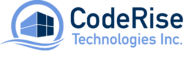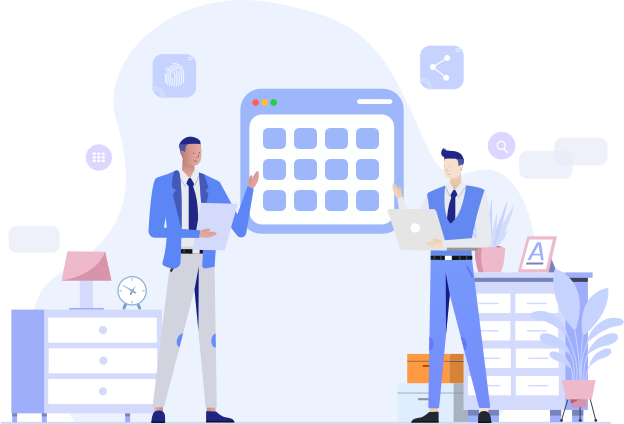
The root issue for Kubernetes: System.IO.IOException inotify instances error is caused by the Kubernetes cluster running out of inotify resources at the OS level. The resource limit for the inotify resources is defined by “fs.inotify.max_user_watches” and “fs.inotify.max_user_instances” environment variables.
You can view the limits on the Kubernetes cluster by executing into a pod of your choosing and running the command “sysctl fs.inotify”. This should show you something like this when it is run.
root@pod-application-wew242w:/app# sysctl fs.inotify
fs.inotify.max_queued_events = 16384
fs.inotify.max_user_instances = 8192
fs.inotify.max_user_watches = 524288Now, in order to fix the issue caused by the limit, we are going to increase the size of the limit. In this case, we will increase fs.inotify.max_user_instances to the maximum value. This will be done using the following DaemonSet based on the solution here.
apiVersion: apps/v1
kind: DaemonSet
metadata:
name: node-setup
namespace: kube-system
labels:
k8s-app: node-setup
spec:
selector:
matchLabels:
name: node-setup
template:
metadata:
labels:
name: node-setup
spec:
containers:
- name: node-setup
image: ubuntu
command: ["/bin/sh","-c"]
args: ["/script/node-setup.sh; while true; do echo Sleeping && sleep 3600; done"]
env:
- name: PARTITION_NUMBER
valueFrom:
configMapKeyRef:
name: node-setup-config
key: partition_number
volumeMounts:
- name: node-setup-script
mountPath: /script
- name: dev
mountPath: /dev
- name: etc-lvm
mountPath: /etc/lvm
securityContext:
allowPrivilegeEscalation: true
privileged: true
volumes:
- name: node-setup-script
configMap:
name: node-setup-script
defaultMode: 0755
- name: dev
hostPath:
path: /dev
- name: etc-lvm
hostPath:
path: /etc/lvm
---
apiVersion: v1
kind: ConfigMap
metadata:
name: node-setup-config
namespace: kube-system
data:
partition_number: "3"
---
apiVersion: v1
kind: ConfigMap
metadata:
name: node-setup-script
namespace: kube-system
data:
node-setup.sh: |
#!/bin/bash
set -e
# change the file-instances max-count on each node to 524288
# insert the new value into the system config
sysctl -w fs.inotify.max_user_instances=524288
# check that the new value was applied
cat /proc/sys/fs/inotify/max_user_instancesApplying this DaemonSet to your Kubernetes cluster will create a pod for each node and execute the commands from “node-setup.sh”. Thus increasing the limit of “fs.inotify.max_user_instances” to the maximum value of 524288. As well you can use the same DaemonSet code to edit the value of “fs.inotify.max_user_watches” by changing “max_user_instances” to max_user_watches”.
After applying that DaemonSet if you run “sysctl fs.inotify” again in the pod you should see something like this.
root@pod-application-wew242w:/app# sysctl fs.inotify
fs.inotify.max_queued_events = 16384
fs.inotify.max_user_instances = 524288
fs.inotify.max_user_watches = 524288That concludes how to solve the “System.IO.IOException: The configured user limit (#) on the number of inotify instances has been reached” issue.
You can checkout more of our blogs here